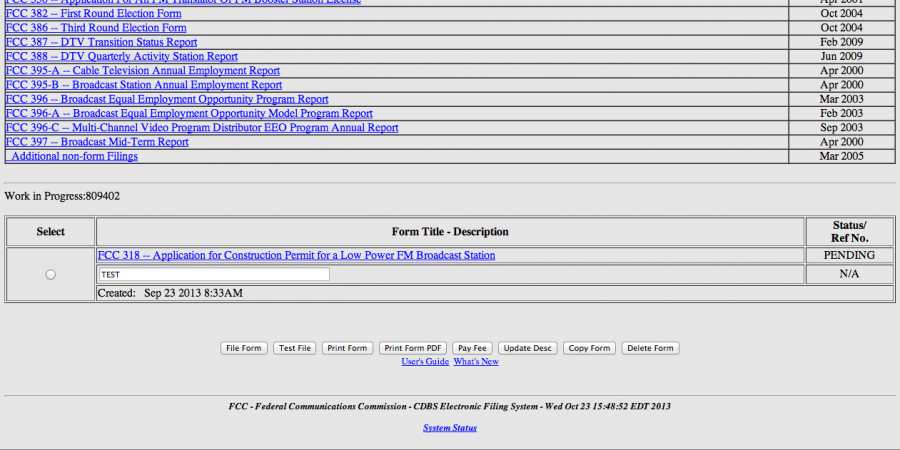How To Login to CDBS
Follow the steps below to create a CDBS account to file your low power FM application. Still confused? Check out the video guide on how to create a CDBS account.
Scroll to the bottom of the FCC's login page to find your saved application and file your completed application.
1.) Enter the link: http://www.fcc.gov/mb/elecfile.html.
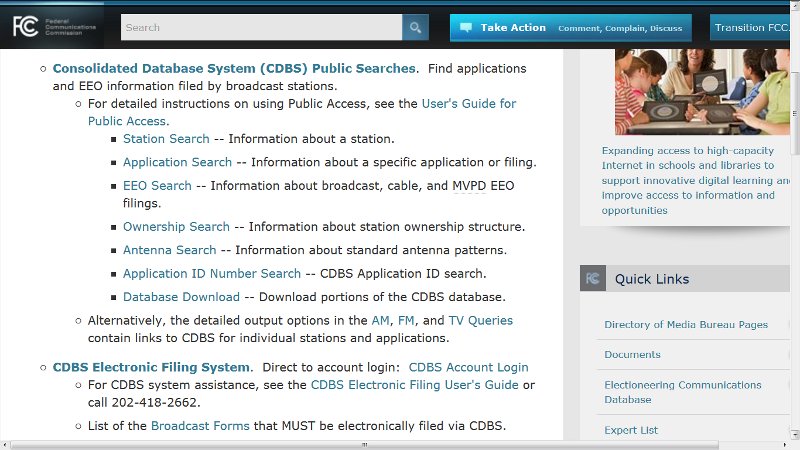
2.) Click CDBS Account Login.
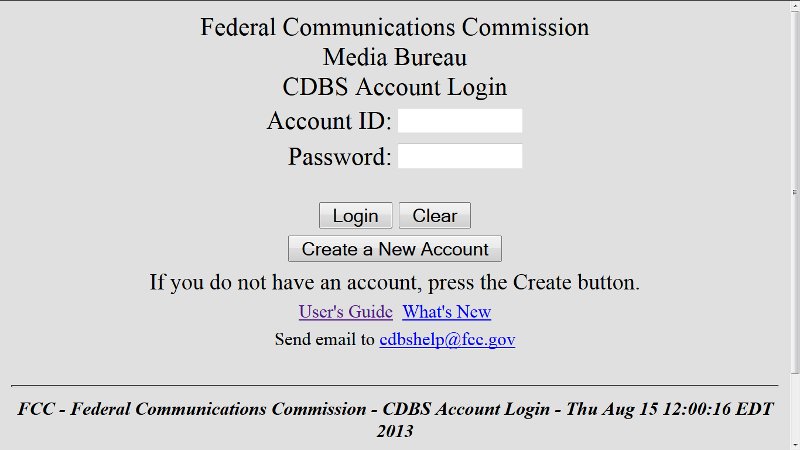
3.) Click “Create a New Account.”
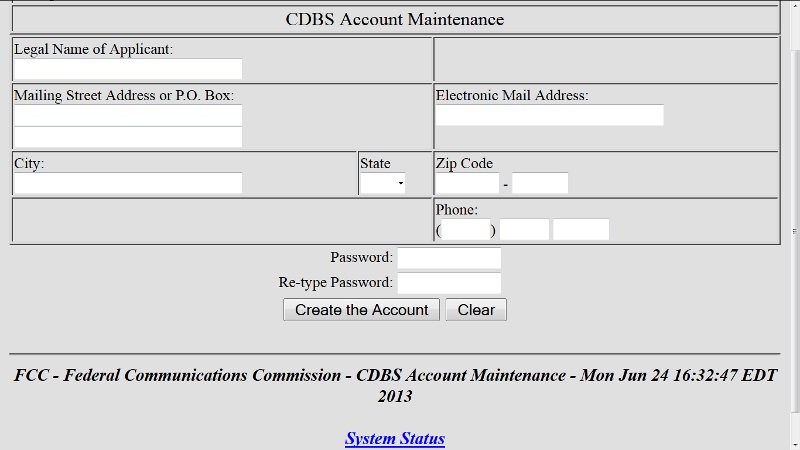
4.) Fill in the information (Legal Name of the Applicant should be your group’s name). Click Create the Account.
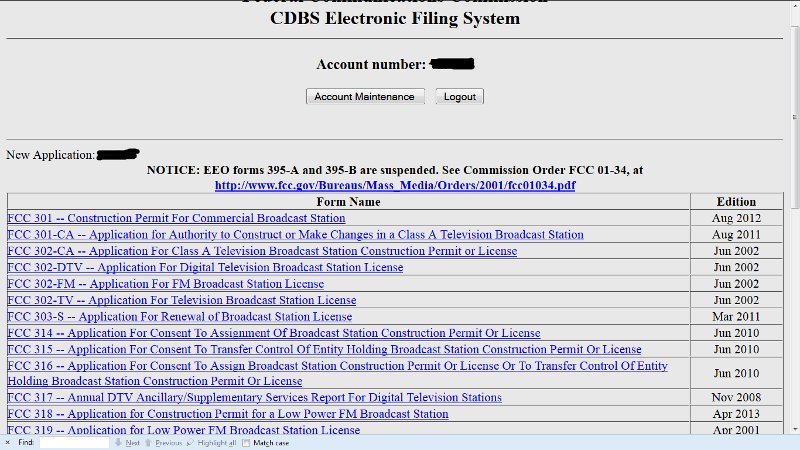
5.) First click Account Maintenance.
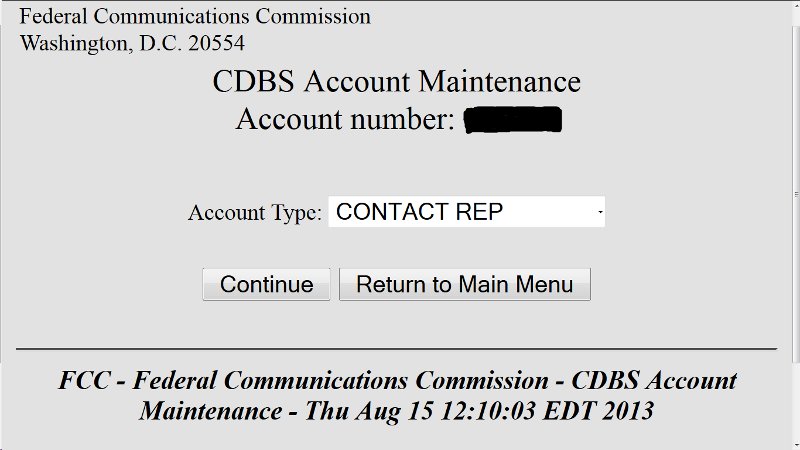
6.) Choose Contact Rep for Account Type. Click Continue.
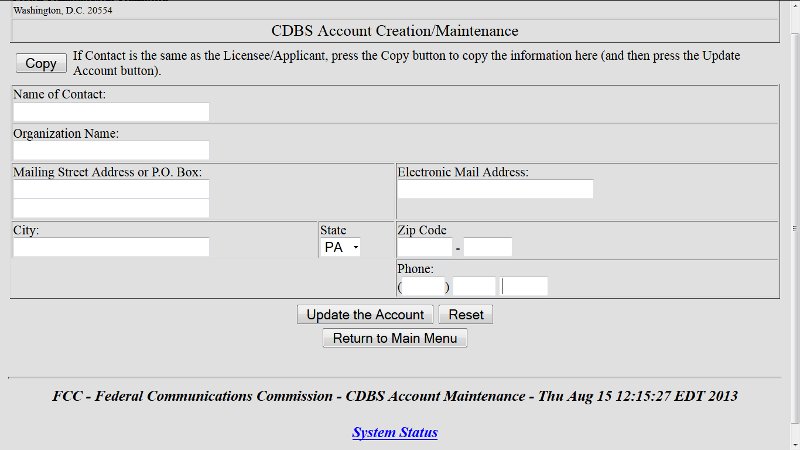
7.) Fill out the information for the person you want to be contacted by the FCC. Return to Main Menu.
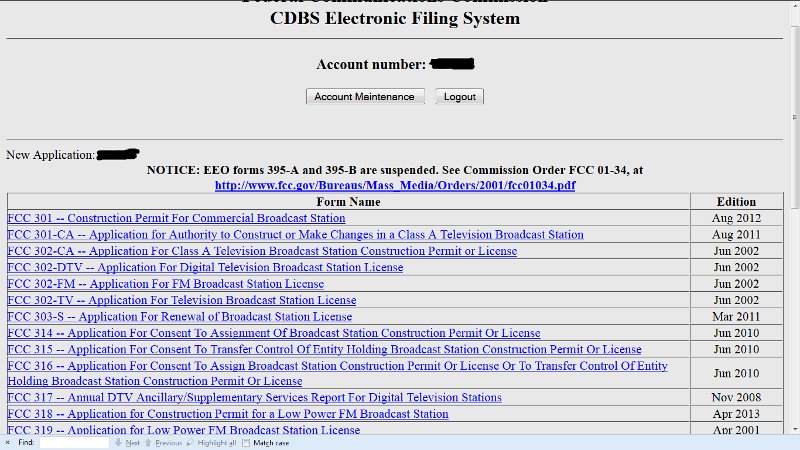
8.) Select FCC 318 - Application for Construction Permit for a Low Power FM Broadcast Station.
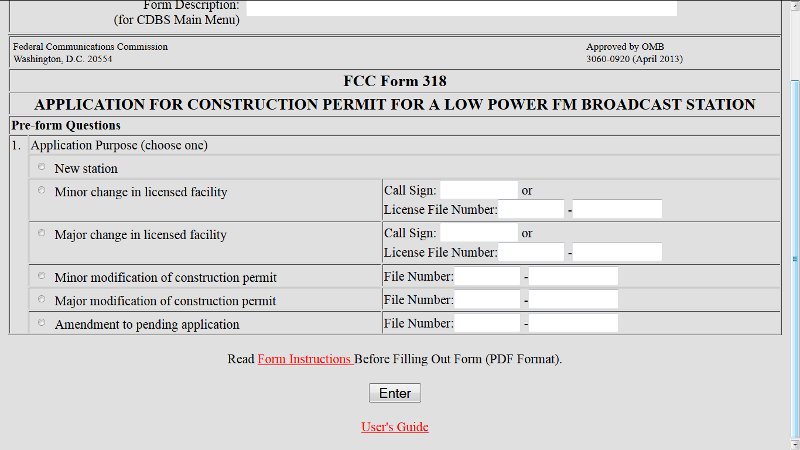
9.) Enter a description at the top. It can be anything you want. Select new station. Click enter.
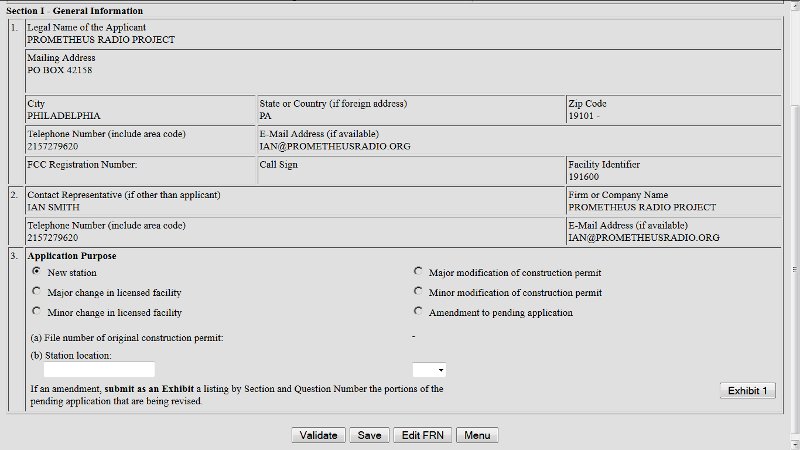
10.) Click Menu to begin working on your application. Check out our Application Guide for support in completing the application.
Video Guide
Find Your Saved Application and File Your Completed Application
If you've saved your application, you'll need to scroll past the list of FCC forms to the bottom of the login page to access it. The section will be labaled 'Work in Progress.
After you have completed your application and validated it, you must also submit it. Note: validating does not mean submitting! There is an additional step! To submit your application, select the form you wish to submit in the "work in progress" section (you will likely have only one), and click File Form. Congratulations, you did it!